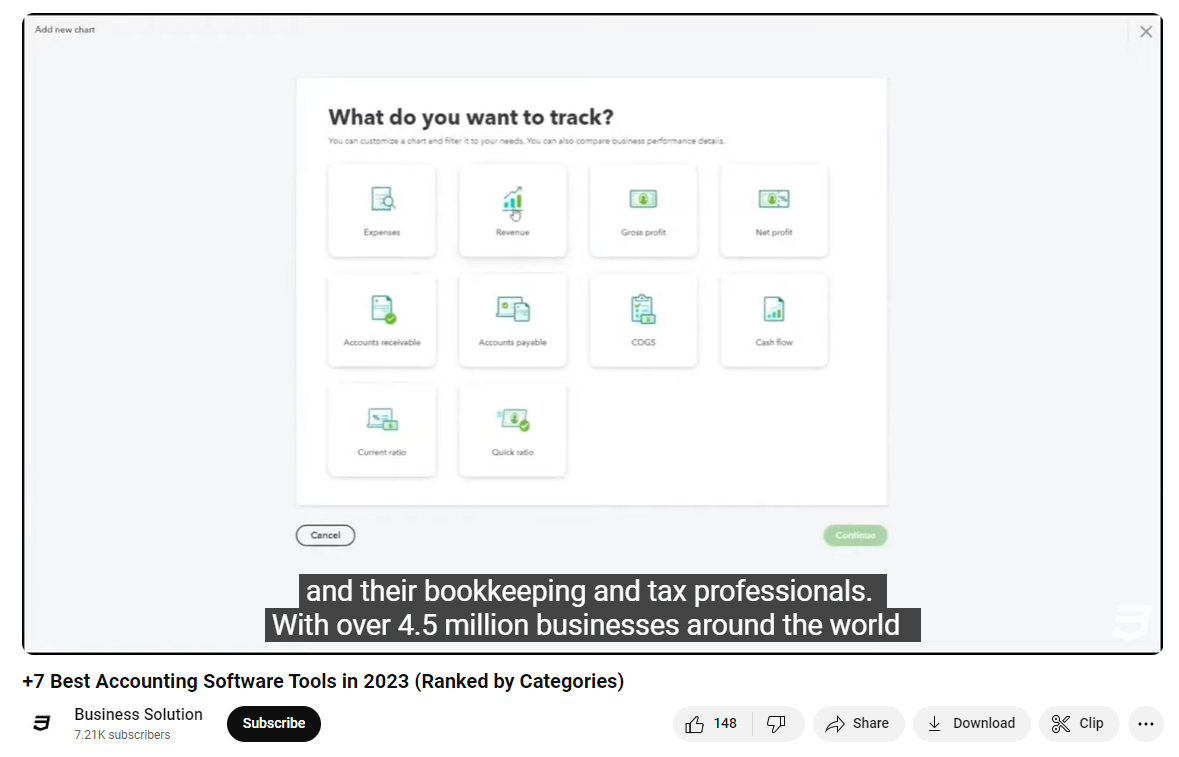The Trouble with Do-It-Yourself QuickBooks Management
As a small business owner, the journey to efficient financial management often leads you to QuickBooks – the renowned accounting software that has become synonymous with small business accounting. It’s understandable; when you’re searching for solutions to manage your finances, QuickBooks appears as a beacon of hope, promising simplicity and efficiency.
The Initial Attraction: Easy Setup, Promised Simplicity
QuickBooks is often the first choice for many because of its reputation as an easy-to-set-up, user-friendly platform. Whether it’s QuickBooks Online or the Desktop version, its marketing assures you of a system that almost runs itself. You sign up, eager to take control of your finances, lured by the promise of a system that will organize your accounts, keep track of expenses, and simplify tax filing.
The Reality: A Steeper Learning Curve
However, soon enough, the realization dawns that QuickBooks, while powerful, isn’t the set-it-and-forget-it solution you hoped for. It’s not just about setting up an account; it’s about understanding accounting principles, categorizing transactions accurately, and regularly reconciling accounts – tasks that require a level of accounting knowledge that not every business owner possesses.
The Overlooked Details: Reconciliation and Categorization
One of the most significant hurdles you encounter is the need for consistent account reconciliation – ensuring that your records match up with bank statements. This is crucial for accurate financial reporting but can be incredibly time-consuming and confusing. Similarly, proper transaction categorization – a task vital for understanding financial standing and tax preparation – often proves to be more complex than initially thought.
The Unanticipated Time Investment
What started as an endeavor to streamline your financial management becomes a time-consuming task, eating into the hours you could have spent growing your business. You find yourself sifting through forums and help articles, trying to make sense of accounting jargon, and fixing errors that could have been avoided with professional help.
The Risk of DIY: Inaccuracies and Compliance Issues
The risk of managing QuickBooks on your own isn’t just about the time lost; it’s about the potential for costly errors. Mismanaged books can lead to inaccurate financial reports, impacting business decisions. Worse, they can lead to compliance issues with tax authorities, resulting in penalties and added stress.
Need for Expert Intervention
This is where the need for expert intervention becomes clear. While QuickBooks is a powerful tool, leveraging its full potential requires a level of expertise that goes beyond basic financial knowledge. This realization is often the turning point for many business owners, leading them to seek professional help to manage their QuickBooks accounts effectively.
Common QuickBooks Online Issues Today
Outdated and Locked Data Files
Upgrading to a newer QuickBooks version sounds great in theory, but it often leads to unreadable data from previous versions. This isn’t a simple software update; it’s a complex file upgrade, which can be daunting for many.
Then there’s the issue of locked data files when trying to backup or transfer them. QuickBooks Server Manager and Directory Monitor might lock up the file, causing frustration and potential data loss.
Slow-Connection Woes and Printer Problems
In a multi-user mode, slow connections can cripple your business process. Even if your hardware is top-notch, issues with data files can still cause lags, requiring specific fixes like expanding RAM or using the Cleanup Company Data tool.
Printer issues might seem trivial but can be a significant hurdle when you can’t print essential documents from QuickBooks. Often, a simple file renaming can resolve this, but it’s not a straightforward solution for everyone.
Lost Passwords and Licensing Information
Forgetting your admin password or losing your licensing information can halt your work entirely. While there are methods to recover or locate this information, they can be cumbersome and time-consuming.
The Reinstallation Headache
Reinstalling QuickBooks should be a straightforward process, but it often isn’t. Proper uninstallation is crucial, and ensuring you have strong backups before starting this process is a must.
Manual Keying: A Labor-Intensive Task
One of the most time-consuming aspects of QuickBooks is manual keying. While QuickBooks tracks your financial transactions, it requires significant manual input, which is not only labor-intensive but also prone to errors.
Unorganized Items
Over time, your QuickBooks item list can become outdated or overwhelming. Cleaning up this list is essential but can be a tedious process.
Common Indicators That Your QuickBooks Account Needs a Cleanup
If you’re using QuickBooks for your business accounting, it’s crucial to recognize the signs that indicate a need for a professional cleanup. Here are some key indicators:
- Inconsistent Account Reconciliation:
- Your bank statements don’t match your QuickBooks records.
- There are several unreconciled transactions dating back months or even years.
- Cluttered Chart of Accounts:
- You have a long list of accounts, many of which are unused or redundant.
- Difficulty in locating specific accounts due to disorganization.
- Misclassified Transactions:
- Transactions are frequently categorized incorrectly.
- There is confusion over expense categories, leading to inconsistent reporting.
- Outdated Vendor and Customer Information:
- Contact details for vendors and customers are not up-to-date.
- Duplicate entries for the same vendors or customers exist.
- Incorrect Financial Reports:
- Financial reports are showing anomalies or unexplained discrepancies.
- Difficulty in understanding or trusting the financial data due to inconsistencies.
- Slow Performance in QuickBooks:
- QuickBooks runs slowly or crashes, possibly due to data overload.
- Problems with loading reports or processing transactions.
- Data Entry Errors:
- Regular occurrences of data entry mistakes.
- Manual keying leads to typos or incorrect amounts being recorded.
- Trouble with Tax Preparation:
- Complications or delays during tax season due to disorganized financial data.
- Uncertainty about the accuracy of tax-related information in QuickBooks.
- Difficulty in Tracking Inventory:
- Inventory levels in QuickBooks don’t match actual stock.
- Issues with overstocking or stock shortages due to poor inventory management.
- Unutilized QuickBooks Features:
- Not making the most of QuickBooks features due to a lack of understanding.
- Potential benefits like automated invoicing, budgeting, or forecasting are ignored.
If you’re encountering one or more of these issues, it might be time to consider a professional QuickBooks cleanup. Our team can help streamline your accounting system, ensuring that your financial data is accurate, up-to-date, and compliant.
The Solution: Professional QuickBooks Cleanup
Recognizing these challenges is the first step. The next is understanding that you don’t have to tackle them alone. Our accounting firm specializes in QuickBooks cleanup, providing the expertise and support to transform your QuickBooks experience from frustrating to functional.